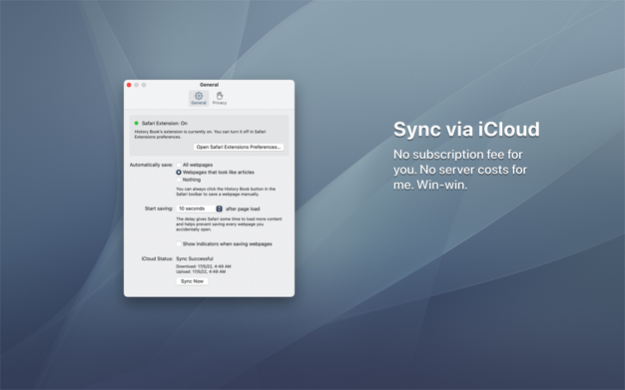History Book - Browse & Search 1.0.9
Paid Version
Publisher Description
History Book automatically saves your browsing history for searching later.
By default, it only auto-saves pages that contain an article, so you don’t have to worry about it saving your sensitive data.
If you want, you can configure it to auto-save every webpage. If you are feeling paranoid, you can disable auto-save entirely. You can also exclude websites that you never want to auto-save.
You can use it as a read-it-later app, but I mostly use it as a search app.
For privacy reasons, History Book stores your browsing history in iCloud. Apart from the iCloud sync, History Book does not collect, store, or transmit any personal information.
History Book has no in-app purchases, no ads, and no tracking. It’s a universal purchase, so you only have to buy it once to use it on iPhone, iPad, and Mac.
Caveat:
- The app uses readability.js to check whether a webpage is readable. It is likely to produce both false positives and false negatives.
- The app is written in SwiftUI, which means there are some not-quite-standard behaviors and UI bugs that I can’t fix.
- The app uses iCloud for syncing.
Note: The “can read information from webpages” text in the permission section is just unfortunate wording. History Book needs access to the web page to save the content. It’s not doing anything creepy!
Dec 14, 2023
Version 1.0.9
- History Book no longer skip pages in private windows. This is because Safari now allows you to decide if you want to use an extension in private windows.
About History Book - Browse & Search
History Book - Browse & Search is a paid app for iOS published in the Office Suites & Tools list of apps, part of Business.
The company that develops History Book - Browse & Search is And a Dinosaur. The latest version released by its developer is 1.0.9.
To install History Book - Browse & Search on your iOS device, just click the green Continue To App button above to start the installation process. The app is listed on our website since 2023-12-14 and was downloaded 0 times. We have already checked if the download link is safe, however for your own protection we recommend that you scan the downloaded app with your antivirus. Your antivirus may detect the History Book - Browse & Search as malware if the download link is broken.
How to install History Book - Browse & Search on your iOS device:
- Click on the Continue To App button on our website. This will redirect you to the App Store.
- Once the History Book - Browse & Search is shown in the iTunes listing of your iOS device, you can start its download and installation. Tap on the GET button to the right of the app to start downloading it.
- If you are not logged-in the iOS appstore app, you'll be prompted for your your Apple ID and/or password.
- After History Book - Browse & Search is downloaded, you'll see an INSTALL button to the right. Tap on it to start the actual installation of the iOS app.
- Once installation is finished you can tap on the OPEN button to start it. Its icon will also be added to your device home screen.